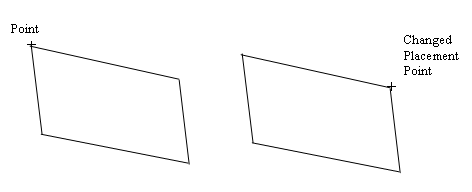Change Placement Point
When adding a new simple component to a template, use this command to change the point being dynamically dragged. Each time this command is selected, the drag point is moved to the next point on the simple component, moving in a clockwise direction. The placement point of the simple component is not the drag point. The drag point is the origin of the template being dragged.
This option is accessed with a right-click during the add process. Once the component is placed, the option is no longer available.